








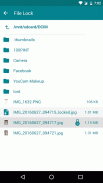
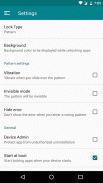
App Locker
Simprosys
Descrição de App Locker
App Locker is the most secured and light weighted app.
App Locker lock - unlock any types of files you want to protect from unauthorised person and provide app locking function.
***Features***
➢ Lock the apps
App Locker lock the apps which you want to prevent unauthorized access and make it secure.
➢ File Lock
App Locker can lock your all types of files like data files, images files, videos files etc. To lock the file we used encode - decode technique which was the best way to protect.
➢ Share encrypted file
User can share encrypted files and code with friends, to decrypt use shared code.
➢ Light weight and fast
App is light weight by app size and RAM memory, fastest performance than other apps.
➢ Easy file lock-unlock
File lock - unlock with single click and simple UI to better understand.
➢ Multiple pattern, pin and gesture themes
Multiple Pattern, pin and gesture themes to set screen according to user choice. User can also select any color as a background.
➢ New installed app lock alert
At the time of install new app, App Locker will give alert to lock new installed with single click.
***How to Use ***
To lock app - Open App - Select app which you want from list - Done
Change Pattern or Pin - Open App - Go to Menu - Select change lock
Protect Uninstall - Go to Menu - Setting - Enable Device admin
File Lock - Open app - Go to Menu - File Lock - Browse file - tap file - tap Lock icon - done
File Unlock - Open app - Go to Menu - File Lock - Browse Locked file - tap file - tap Unlock icon - done
***Permissions***
Get tasks - To apply lock on selected apps.
Vibrate - Vibrate on pattern, pin for hepatic feedback.
Receive boot complete - For restart the locking process.
Read external storage - To lock selected file.
Manage documents - To get photo path.
System alert window - For showing app lock screen on locked apps.
Package usage states -To get managed states for android version 5.0 and upper.
Write external storage - For unlocking files.
Email - To send reset pass code.
This app uses the Device Administrator permission - It's only used for preventing intruders uninstalling App Locker. Please be assured that App Locker will never use this permission to access your privacy data.
App Locker é o aplicativo mais seguro e leve.
Bloqueio do App Locker - desbloqueie todos os tipos de arquivos que você deseja proteger de pessoas não autorizadas e forneça a função de bloqueio de aplicativos.
***Características***
➢ Bloquear os aplicativos
App Locker bloquear os aplicativos que você deseja impedir o acesso não autorizado e torná-lo seguro.
➢ Bloqueio de Arquivo
O App Locker pode bloquear todos os tipos de arquivos, como arquivos de dados, arquivos de imagens, arquivos de vídeos, etc. Para bloquear o arquivo, usamos a técnica de codificação - decodificação, que é a melhor maneira de proteger.
➢ Compartilhar arquivo criptografado
O usuário pode compartilhar arquivos criptografados e codificar com amigos, para descriptografar use o código compartilhado.
➢ peso leve e rápido
App é leve por tamanho de aplicativo e memória RAM, desempenho mais rápido do que outros aplicativos.
➢ Arquivo fácil de desbloqueio
Bloqueio de arquivo - desbloqueie com um único clique e interface do usuário simples para entender melhor.
➢ Múltiplos temas de padrão, pin e gesto
Múltiplos temas de padrão, pin e gesto para definir a tela de acordo com a escolha do usuário. O usuário também pode selecionar qualquer cor como plano de fundo.
➢ Novo alerta de bloqueio de aplicativo instalado
No momento da instalação do novo aplicativo, o App Locker dará um alerta para bloquear o novo instalado com um único clique.
***Como usar ***
Para bloquear o aplicativo - Abrir aplicativo - selecione o aplicativo que você quer da lista - Concluído
Alterar padrão ou alfinete - Abrir aplicativo - Ir para o menu - Selecionar troco de mudança
Protect Uninstall - Vá para Menu - Configuração - Ativar Device admin
Bloqueio de arquivos - Abrir aplicativo - Ir para o menu - Bloqueio de arquivos - Navegar pelo arquivo - tocar no arquivo - tocar no ícone Bloquear - concluído
Desbloquear arquivo - Abrir aplicativo - Ir para o menu - Bloqueio de arquivo - Procurar Arquivo bloqueado - tocar no arquivo - tocar no ícone Desbloquear - concluído
*** Permissões ***
Obter tarefas - para aplicar o bloqueio em aplicativos selecionados.
Vibrar - Vibrar no padrão, pino para feedback hepático.
Receber inicialização completa - Para reiniciar o processo de bloqueio.
Ler armazenamento externo - Para bloquear o arquivo selecionado.
Gerenciar documentos - Para obter o caminho da foto.
Janela de alerta do sistema - para mostrar a tela de bloqueio do aplicativo em aplicativos bloqueados.
Estados de uso do pacote -Para obter estados gerenciados para Android versão 5.0 e superior.
Escrever armazenamento externo - para desbloquear arquivos.
E-mail - Para enviar o código de passagem redefinido.
Este aplicativo usa a permissão de administrador do dispositivo - Ele é usado apenas para evitar intrusos desinstalando o App Locker. Tenha certeza de que o App Locker nunca usará essa permissão para acessar seus dados de privacidade.
App Locker is the most secured and light weighted app.
App Locker lock - unlock any types of files you want to protect from unauthorised person and provide app locking function.
***Features***
➢ Lock the apps
App Locker lock the apps which you want to prevent unauthorized access and make it secure.
➢ File Lock
App Locker can lock your all types of files like data files, images files, videos files etc. To lock the file we used encode - decode technique which was the best way to protect.
➢ Share encrypted file
User can share encrypted files and code with friends, to decrypt use shared code.
➢ Light weight and fast
App is light weight by app size and RAM memory, fastest performance than other apps.
➢ Easy file lock-unlock
File lock - unlock with single click and simple UI to better understand.
➢ Multiple pattern, pin and gesture themes
Multiple Pattern, pin and gesture themes to set screen according to user choice. User can also select any color as a background.
➢ New installed app lock alert
At the time of install new app, App Locker will give alert to lock new installed with single click.
***How to Use ***
To lock app - Open App - Select app which you want from list - Done
Change Pattern or Pin - Open App - Go to Menu - Select change lock
Protect Uninstall - Go to Menu - Setting - Enable Device admin
File Lock - Open app - Go to Menu - File Lock - Browse file - tap file - tap Lock icon - done
File Unlock - Open app - Go to Menu - File Lock - Browse Locked file - tap file - tap Unlock icon - done
***Permissions***
Get tasks - To apply lock on selected apps.
Vibrate - Vibrate on pattern, pin for hepatic feedback.
Receive boot complete - For restart the locking process.
Read external storage - To lock selected file.
Manage documents - To get photo path.
System alert window - For showing app lock screen on locked apps.
Package usage states -To get managed states for android version 5.0 and upper.
Write external storage - For unlocking files.
Email - To send reset pass code.
This app uses the Device Administrator permission - It's only used for preventing intruders uninstalling App Locker. Please be assured that App Locker will never use this permission to access your privacy data.




























